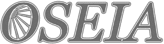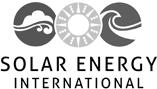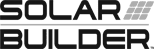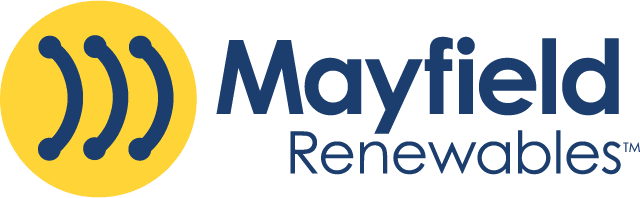5 Tips for Remote PV System Design
COVID-19 presents a unique challenge for many PV contractors. In an environment where site visits and in-person collaboration are not possible, what are the best practices to maintain design quality and project flow while working remotely?
With staff spread across five states, we have spent the past decade learning how to make remote design more efficient while adhering to the highest quality standards. Here are the tools and tips we’ve found most effective for remote system design:
REMOTE IMAGERY TOOLS
The first step in any design is to look at the project site to establish site layout(s), obstructions, and available space for PV equipment. We have always performed this initial site view remotely, even before the COVID-19 shelter-in-place restrictions were implemented. To do so, access to accurate imagery is vital.
Browser-based map tools like Google Maps are great resources for establishing site boundaries and checking roof dimensions. Google Maps also offers a 3D street view which can be used to find any possible obstructions as well as the utility service location, building access points, and potential conduit runs.
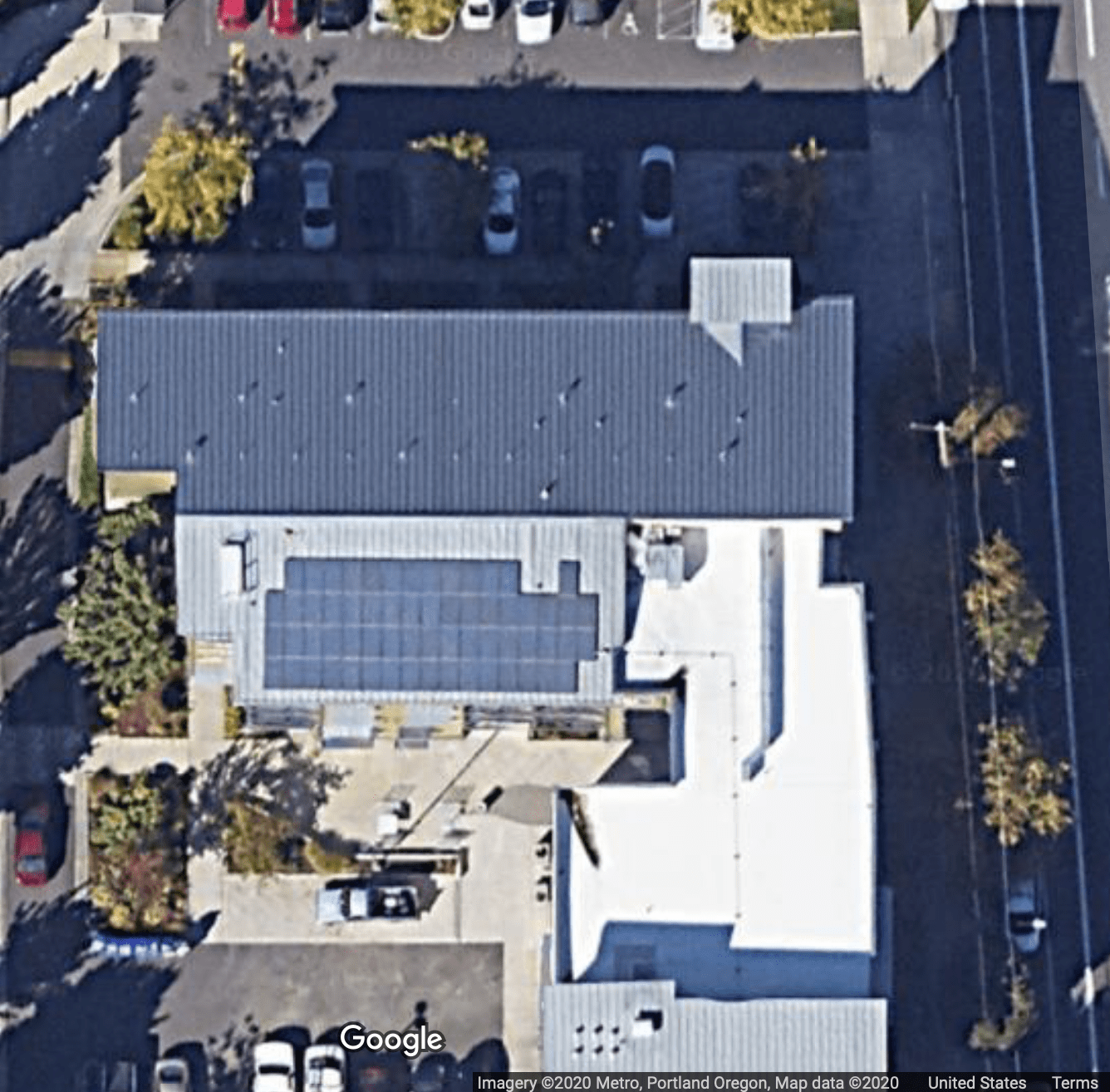

When projects demand a higher level of detail or site information–such as PV systems for urban developments, roofs with shading, or more complex array layouts–we opt for plane-based imagery software such as EagleView or RoofOrders. These tools stitch together pictures taken from airplanes rather than satellites, boosting overall accuracy and image quality. Paid services usually offer a suite of additional features your team may also find useful.
REMOTE DESIGN TOOLS
While imagery tools are helpful to establish site boundaries and obstruction locations, the preliminary design work still needs to be done in a design tool. At Mayfield Renewables, we have a variety of options at our disposal, most of which you are probably familiar with: Helioscope, Aurora, and PV CAD. Do your sales teams use these tools? If you don’t already know, you should talk to the people at the front end about the software they are using for proposals, as it may help with the design process.
If Helioscope or Aurora aren’t in the budget, it’s well worth your time to check in with the product manufacturers you work with regularly, as you likely have access to their own free, custom design tools. For example, we use the SolarEdge Designer to ensure we stay within their electrical guidelines. Some manufacturers even have engineers on staff who will generate custom drawings for you, and if you’re lucky, they will provide a licensed engineer’s stamp, as needed.
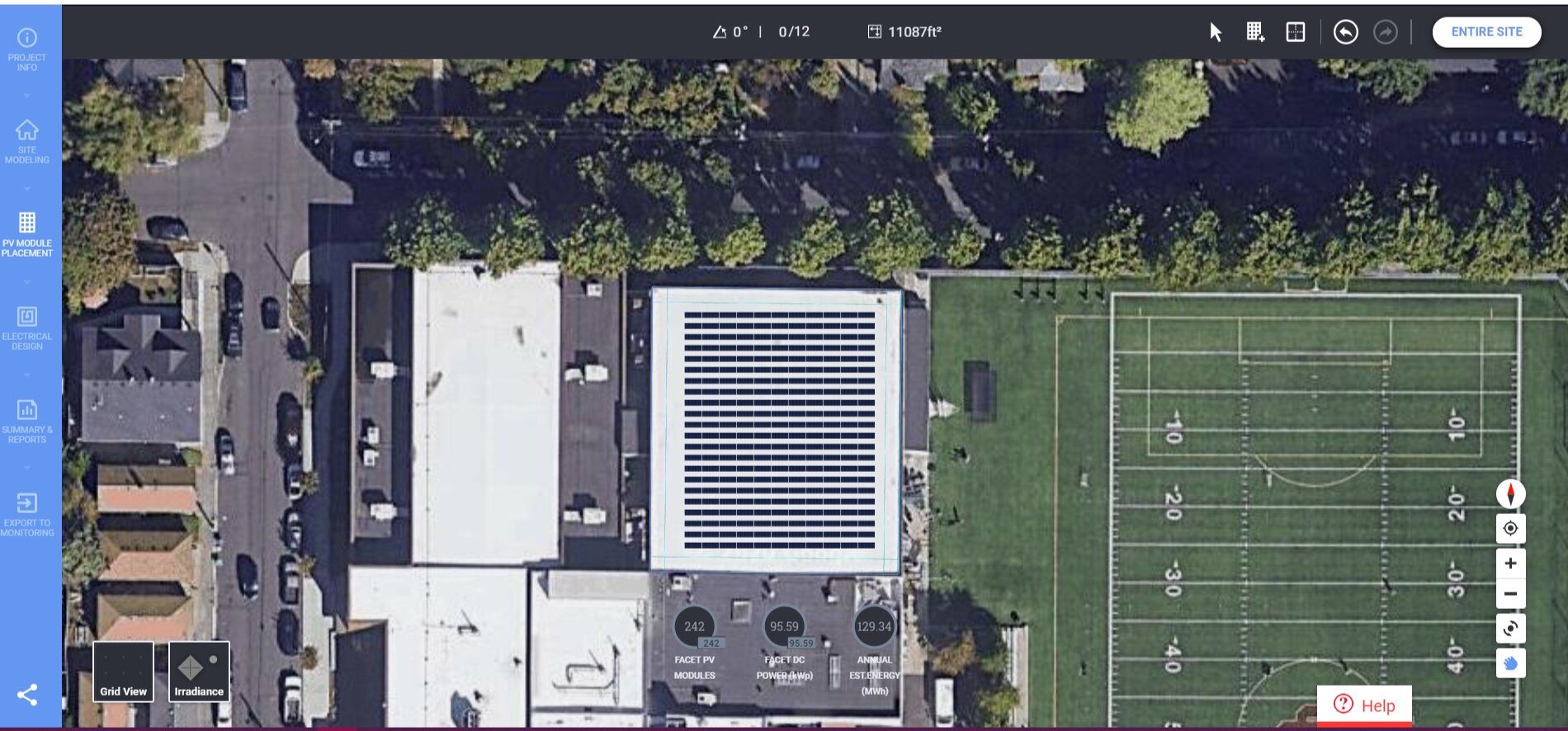
String size and voltage drop calculation tools can also save time and reduce calculation errors. Most inverter manufacturers have their own string size calculator but they are generally limited to those manufacturer’s products, which is why we created our own. The Mayfield Design Tool does both string size and voltage drop calculations for a number of different manufacturers. You can find our free and equipment-manufacturer-agnostic design tool here.
Long story short, there are many viable design tools out there. When finding the right one for your needs, consider the following:
-
What is your typical project scope? Do you design residential, commercial, or utility scale systems, or a mix of the three? Do you need the tool to integrate with solar+storage options as well?
-
What is your design process flow? Do you need multiple users to be able to collaborate on projects? How important is file sharing?
STANDARDIZED INTAKE FORMS
It goes without saying that comprehensive information gathering from a project’s onset will speed up the entire design process and lead to a more accurate end product. Work with your design team to ensure that your intake form(s) asks all the right questions.
This can be accomplished through a comprehensive review that loops in your designers and project managers. Make sure you create a form that works for your team & types of projects. What information is critical at which stage of the project? What information may change that would cause a redesign or rework? Can you (or your client) afford to take that risk or do you need to wait for more accurate/complete information? Once approved, schedule time to check the form periodically to ensure all fields are still relevant and no further edits are needed. Ask your team what’s working and what’s not working? Is the form actually helpful?
COLLECTING SITE INFORMATION
Without being on-site it can be challenging to collect accurate site information required for system design. Business owners and facilities managers may not know details about their electrical room, but you can easily guide them through virtual site tours with video calling and screen sharing. A lot of information can be learned from a well taken photo or a live video call. Just make sure you are following safety standards and you’re not asking your client to do anything unsafe.
It’s also important to remember that your clients may not share your PV design lexicon. Communicate using relative terms such as “the front of or back of the building” or “to the left of the garage” rather than asking for cardinal directions. Use words that everyone knows like “breaker box” instead of “main service panel” and avoid asking for more than a few bits of information at a time. In general: keep it simple.
Include time for these remote walkthroughs in your initial project bids. The more complex the project, the more time will need to be allocated toward video calls, emails, and other information-sharing processes.
FILE SHARING & EFFECTIVE COMMUNICATION
In any design process, files will need to be shared both internally and externally. Sending and accessing photo and video files is particularly important when designing systems remotely. These files tend to be larger and can’t be shared easily–or safely–through email alone. With the right file sharing tool, your team can send, receive, upload, download, and collaborate on all the files you need to go from a project’s onset to a final plan set.
Research the file sharing tools that fit your budget while offering the storage capacity you need. Google Drive, Dropbox, and ShareFile are among the most widely used, but it’s 2020: there are lots of file-sharing services available. Find the one that works best for your team and your clients.
Last but certainly not least, your team needs to be well versed in working-from-home communication protocols. Chat tools and video conferences can greatly increase work efficiency and help reduce unnecessary emails back & forth. Slack and Google Chat are popular communication tools for teams. At Mayfield Renewables we use GChat which is already integrated and included in our GSuite for businesses. This allows our team to keep conversations organized by team, topic, or project as well as link files directly from our team Google Drive. Whichever tool you choose, think about how your team already communicates and what features, like file sharing or video conferencing, would be the most useful.
In every challenge lies an opportunity. Although COVID-19 may alter the design process, these tips will serve your company well even in normal times. Utilizing the best tools available, refining the intake process, and establishing clear communication protocols aren’t temporary measures, they’re simply good business practices.
Have any questions or need support on a commercial PV system design? Please don’t hesitate to reach out. We’re here to help you succeed and contribute to our growing industry.
Want to see more frequent updates from the Mayfield Team? We just launched our newsletter! Sign up here for the latest.